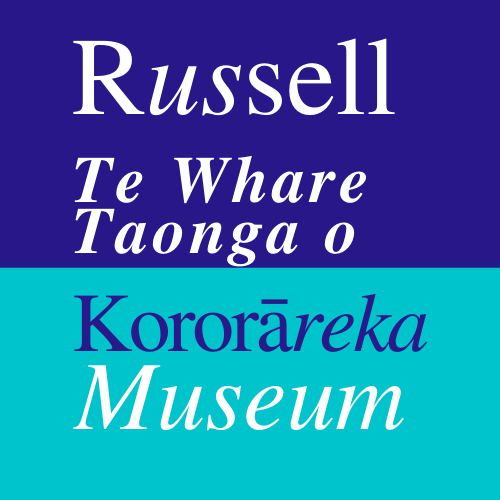Tracy presently works at Pompallier Mission as a tour host and a role that she loves. Her interest in history and the arts, has always been as a hobby/passion. Living and working in Tamaki Makaurau-Auckland for 28 years, where she raised her son, now in his 30’s, she was grateful for the opportunities, galleries, libraries, educational facilities and museum she found and had access to, by living in the city. Which included employment. She has worked across a varying sector of education, public health, family violence prevention and research; grateful that those roles have enabled her to travel across Aotearoa and sometimes overseas.
Her childhood was growing up in Kororareka-Russell across the 60’s – 70s, returning on many occasions. With whakapapa connecting her to this area/region through her Nana’s whakapapa. She also whakapapas to Ngati Awa, Te Whanau a Apanui and an Irish history which came through Australia.
She love’s history, especially, in its ability to reveal the multiple truths she never received in my education and formative years. It is ever evolving. She loves this town and wishes to see a sense of equity across community knowing the Museum is very much part of ‘YOU’.